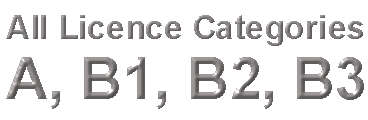I have sent a query about using club66pro.com, but have not received any response.
- This is probably because your query is already answered in this Help/FAQ section.
Can I view incorrect answers after marking?
- No, after marking you are shown the correct answer plus the answer you marked (if they are not the same answers).
Can the questions be saved to a computer hard drive for later practice?
- No. If we did that, we would not be able to update the questions, add references, or add additional questions, all of which make club66pro.com superior to those other static sites that simply list old questions from club66pro.com, which are now inaccurate, incomplete, and incorrect.
Also, whilst it may not be you, others have taken questions, answers and other information from club66pro.com, and listed them on eBay, or set-up their own inferior amateur websites. All this does is help to put club66pro.com out of business which will be to the detriment of yourself, and other studying mechanics now, and in the future.
The total number of questions shown on the Test section is considerably less than that shown on the "How many questions" page.
- This is because you have selected "Part-66 format" for your exam format (or you selected this the last exam you did).
In "Part-66 Format" club66pro.com will select only those questions which are exactly at the question level (1, 2 or 3) in accordance with the Part-66 syllabus, whereas in other formats (Random and Sequential) club66pro.com selects all question levels up to and including that specified in the syllabus.
To reset the questions back to the full set, select a different exam format (Random or Sequential) and proceed with the exam. When you return for the next exam, you should see that the question numbers are restored to the full amount.
Your exam preference (Random, Sequential or Part-66 format) is stored in a cookie on your hard-drive, so that you do not have to keep re-selecting it every time you generate an exam. If by chance the question numbers do not return to the full amount, log out, clear your browser cache (or delete cookies) and then log back in.
I need to remove limitations/restrictions from my licence. Do you do a special package for just the part modules I need, or can I purchase access to just part modules?
- No, we could not possibly cater for every different combination of part modules for all the different limitation removals. You will need to purchase the whole module, as is applicable to your limitation removal, and select the appropriate sub-sections yourself, from the sub-section tick-boxes, whenever you take a test.
Also, the CAA are well known for sneaking in questions from other subsections, even when they are not specified as being part of the listed subsection required for limitation removal. Be warned!
In Module 4, there are no practice questions for sub-sections 1.1b, 1.2b, 1.3b & 3b. Why not?
- Please check the EASA Part-66 syllabus for Module 4. Those sub-sections contain no questions at B1 level.
Select B2 level on your exam category selection option and the questions will show.
How can I get to see the most number of questions?
- If you want to be sure to see ALL the questions that exist in the database, make these selections when you set-up your test:
Select highest level Category e.g. B2 for M4, or B1 for M6, etc. (exception is M7, where B1 ids highest level for all subsections except 7.4. Choose B2 for 7.4 alone).
Select 'Sequential Test'.
Can I stop receiving the Tutorial Support notification emails?
- Yes, simply log in, then go to "My Control Panel" (link on menu left side of screen), and tick the "Disable Tutorial Support email notifications" box, then click "Save Changes".
Can I get a VAT receipt for my payment?
- Yes. Just go to "Members Home" and you will see the red "Paid" icon against your membership listing. Simply click it and your invoice/receipt will open in your browser. Select Print to print it.
If you have a keyaccount or a platinum flexible membership, the link for the invoice receipt is right under the keyaccount/platinum flexible icon at the top of the same Members Home page.
How do I clear my stored questions, that I have stored from previous modules (now expired)?
- Go to "My Control Panel" and click the link that says "Erase all stored questions".
The maximum amount of stored questions is 30, but as soon as I have 13 stored I am told I have reached my 30 maximum limit.
- You have other questions stored from another sub-section or even another module.
Go to My Control Panel and delete ALL your stored questions, then start again.
Remember that you can only retrieve your stored questions if you select the same sub-sections and licence category that you used when you stored them. And of course, you cannot retrieve stored questions that you have stored from another module.
How can I 'jump in at' any question number when doing a sequential test?
- The "jump in at" feature is available to select (in multiples of 10) after you have selected which subsection and licence category you want, and have selected "sequential" on the exam type.
It will only be available providing the following conditions are met:
* you have selected to do a sequential test
* you select only one sub-section
* there are more than 30 questions available in the subsection
I want to extend my membership of a module by another month. Will I get it half price like I would if I had joined for 2-months originally?
- Sorry, the half-price offer only applies if you join for two (or three) months in the same transaction. If you joined for just one month, any subsequent membership transaction will be charged at the full price.
We suggest you think carefully at time of joining, about how long you want your membership to last. If you think you may need more than one month, it pays to order more than one month right from the start.
I'm working my way through the questions using 'sequential test', when, after a break, it has reset me right back to the beginning and I have to start over?
- This usually happens when you have left the computer for a while without logging off the website. A cookie logs you off automatically due to a long period of inactivity, and consequently does not store your last question position.
To prevent this, always log-off the site properly if you know you are going to leave it for some time. Also, instead of selecting ALL from the subsection tick-boxes when you do a sequential test, just select one of the subsections, and work through the whole bank subsection-by-subsection. Then if the system loses your place, you will only be reset back to the start of the subsection.
If you remember roughly what question number you were on, you can use the "Jump in at question number..." feature, available on the Test Page selection stage.
What payment options do I have, to enrol with a module?
- You can pay by credit or debit card via the Internet's WorldPay gateway, or by PayPal, or you can send a cheque or cash or bankers draft or money order.
Please note that we neither keep nor even see your credit or debit card details. Any credit or debit card transaction is handled by WorldPay, the UK's biggest Internet payment specialists. they hold your payment for at least 4 weeks before they submit it to us. this gives you plenty of time to sort out any disputes, to your satisfaction, if you are not completely satisfied with the service we provide.
Please see out Terms and Conditions for more information.
How much does it cost to join club66pro.com?
- As an individual, there are three ways you can join. You can purchase a keyaccount membership, which allows you access to all modules for a period of 12 months. For more information on keyaccounts, click "What is a key account" on the menu on the left of the main page.
You can purchase a Platinum Flexible membership, which allows you access to all modules for a period of 24 months, with the additional feature of the ability to suspend your membership for an unlimited amount of time. For more information on Platinum Flexible membership, click "What is a Platinum m'ship" on the menu on the left of the main page
Alternatively, you can join on a module-by-module basis, for 1, 2, or 3 months at a time. The cost for this is dependent upon the module (since the modules have different amounts of questions. To see the tariffs for the memberships, click "How much does it cost" on the menu on the left. Alternatively, if you are logged in, just click "Order Modules" and you will see the tariff table, for Question Practice only... or Question Practice with Tutorial Support.... or Question Practice with Study Notes (includes Tutorial Support).
How do I order modules?
- Once you have registered (that bit is free), click Order Modules.
If you want to pay with cheque or bank draft, then click the send Cheque or Bank Draft link to download a printable form. All the necessary instructions are provided on that form for you to continue.
Otherwise, assuming you have no credit accrued due to questions submitted etc. then you can go straight to the Cost per Module table.
Decide whether you want to order Question Practice Only... or Question Practice with Tutorial Support, or Question Practice with Study Notes, (includes Tutorial Support) and click the respective drop-down listing to view the appropriate tariff.
Select 1, 2 or 3 months duration. The price will change accordingly, but your 2nd and 3rd months are half price.
Click the Add to Cart for the module(s) you wish to order (click Continue Shopping if you want more than one module), then click Checkout and follow the on-line instructions to make your payment by credit or debit card.
Once your payment has been accepted, you will receive an email containing a link to the log-in page, from where you can begin taking the tests (this takes just a few minutes, and is fully automated).
I have made a purchase using credit or debit card, but my account page is still showing "Pending" even after some time.
- If your payment was successful, it would show "Pending" for no more than a couple of minutes, then it would turn to "Active". For some reason, your payment did not clear the WorldPay payment procedure. There are several possible reasons, such as:
* You did not complete the payment form correctly or fully. You would have received an error message from WorldPay if this was the case. Please try the payment again.
* Your payment was refused for some reason. Perhaps your name, address or postcode you entered is different from that which the card is registered to, and WorldPay have decided it is a fraudulent transaction. Please amend your details and try the payment again, or try with a different card if you have one.
If I have a query regarding any of the questions, can I contact you?
- Yes, we have an easy and convenient "feedback" system, triggered from a link on every question in the "Breakdown" section (this is the section you view after completing a test).
You can provide feedback on any of (but not limited to) the following reasons
* you do not agree with our answer you have a reference for the answer we can add
* there is a spelling/typo/grammatical error
* the question is in the wrong sub-section
* the question is duplicated
* anything else is wrong with the question
If we make any amendments to the questions which you have provided feedback on, we will credit you with 1 credit. When you have accrued adequate credits, you can cash them in for a free module.
However, if you require an explanation on how to answer the question, over and above the brief explanation we have provided with each question, we will provide that for you, in the Tutorial Support section. To view the answer to your query, you will need to be enrolled with Tutorial Support or Study Notes included with your membership.
I am trying to use the sequential question format, but when I return to it, I can only start again from the beginning, as it seems to have forgotten where I got to. Why is this?
- The sequential question format will only remember where you were if you select exactly the same parameters (subsection(s) and licence category) on your return to the practice session, as you had selected on the session before you left it.
Also, it is unlikely to work if you are using a company site licence. The effect of other people using the same membership is to contaminate your progress logging.
The subsection list says the subsection has, say, 20 questions in it, but when I select Cat.A and 30-question Random exam, only, say, 11 questions appear. Where are the other 9 questions?
- The questions are all graded for their Licence Category (A, B1, B2 etc.). The quoted number of questions in the subsections are the total number of questions, right to the highest licence category level.
So if you really want to see ALL the questions, you need to select the highest Category level (B1, or B2) as appropriate for that Module. If you are doing a Cat.A exam, then we have hidden the questions that are not appropriate to your level.
For more information on the breakdown of the exam, and the associated Category levels, please download the EASA (IR) Part-66 syllabus from the Test page.
Some Module sub-sections (in Module 4 for example) have no questions whatsoever for lower categories. Please check the EASA part-66 syllabus for more details
Can I change my module part way through a month's membership?
- No. Swapping modules part way through a membership period is a facility which is only available with a keyaccount membership or a Platinum Flexible membership.
When is my membership cancelled?
- Membership is on a calendar month basis.
The due date of the end of your membership is shown on your Member's Home page.
Your membership will be cancelled on the morning AFTER the due date.
Please bear this in mind when enrolling to a module, if you want to be using club66pro.com right up to the evening before your exam.
How many questions are available in each module?
- The number of questions in each module is always increasing, as we add more questions regularly. To find out how many questions there currently are, within each module, click "How many questions" on the menu on the left, then select the module of which you wish to see the question quantity.
Can I practice Essay questions?
- Yes, we have an Essay section as well as a Multiple Choice question section.
However, we do not provide answers as we feel this would be counter productive.
If you need help and advice with writing answers to the essay questions, consider joining the respective Tutorial Support section, where we provide extensive advice on Essay writing.
Can you send me the questions by email?
- No. If we did that, we would not be able to update the questions, add references, or add additional questions, all of which make club66pro.com superior to those other static sites that simply list old questions from club66pro.com, which are now inaccurate, incomplete, and incorrect.
Also, whilst it may not be you, others have taken questions, answers and other information from club66pro.com, and listed them on eBay, or set-up their own inferior amateur websites. All this does is help to put club66pro.com out of business which will be to the detriment of yourself, and other studying mechanics now, and in the future.
How do I register with club66pro.com?
- To register with club66pro.com is easy, and it's free. Just click the "Register Now" link, under the log-in boxes, and fill in a few details about yourself (name, address), plus set your username and password that you will use in the future to log-in (the password can be changed at any time). There, you're done. You can now log-in and browse the Member's Area.
You can use the same registration for any future module purchases. Please do not register again. If you do, there may be problems obtaining a password reminder and with other services associated with your registration.
How do I take a test?
- Once you have registered, and have ordered a Module (from the order page) and your payment has been accepted, you can click on "Take a Test". Then click on the module you have enrolled onto (it will be highlighted in blue), and a test selection page will appear.
Choose from the check boxes, the subsections of the modules which you wish to take a test in (or click "Select all")
Next click the Licence Category you are studying for (A, B1 or B2 as applicable) from the drop-down list.
Next decide which type of test you would like to do:
Sequential will show you, one-by-one, all the questions within your chosen subsections for the Licence Category selected. Your answers will be reviewed after every 10th question.
Random will generate an exam by picking questions at random, from the subsections chosen, and to the Licence Category selected, and will display them as a list of questions. After you have answered them, we will review your answers immediately, and provide a percentage result, together with a reference or brief explanation for each answer.
With the Random exam you must also choose the number of questions you would like to have in your test (10, 20 or 30) or you can select "Part-66 Format".
Part-66 Format will give you the same number of questions you will get in your real Authority's exam. The actual number depends upon which module you are taking a test in.
With all these variables (subsections, Licence Category, number of questions etc.), if you need any further information, you will find it in the EASA Part-66 syllabus. There is a link to the EASA Part-66 syllabus at the bottom of each test page, where you can immediately download the syllabus.
Why can't I print, or copy, the questions from the test page?
- This is prohibited. Whilst it may not be you, others have taken questions, answers and other information from club66pro.com, and listed them on eBay, or set-up their own inferior amateur websites.
Such people have no skills or intelligence themselves and so are not able to provide a continual updating and verification service as we do here at club66pro.com, and is therefore a far inferior product. All this does is help to put club66pro.com out of business which will be to the detriment of yourself, and other studying mechanics now, and in the future.
Is there a limit to the number of locations I can log-in from?
- Yes there is. We monitor your IP address every time you log in. If we log more than two IP addresses, we will monitor closely your log-in activity.
If you continue to log additional IP addresses against your membership, we may suspect you have shared your authentication details, and may have to suspend your membership, until such a time that you have changed your password, and satisfied us that you will not subsequently share your log-in details.
Note: IP addresses change when you log-in using a different ISP or a different ISP account. Most companies or training organisations have the same IP address regardless of which computer within their network you log-in from, and therefore will count as just one location. The same goes for the computers within an Internet cafe or library.
Also, if you have several computers within your household (including a laptop) which all are connected to the Internet via the same ISP account, they will all show the same IP address, and therefore will count as just one location.
What are the different options for Module 5 for (B1.1/B1.3 and B1.2/B1.4)? I'm studying for my B1 what option do I need to use?
- B1.1/B1.3 are Turbine Engined Aeroplanes and Helicopters respectively.
B1.2/B1.4 are Piston Engined Aeroplanes and Helicopters respectively.
You should know which B1 licence you are studying for. Please see the EASA Part=66 syllabus for more information.
Can I select sub-sections within each module, e.g. 1.1, 1.2, 1.3?
- Yes, each module is broken down into sub-sections exactly as per the EASA Part-66 syllabus.
In fact, we recommend that you tackle just one sub-section at a time, and master each sub-section before moving on to the next.
When using sequential test I do not get the option to 'Jump in at number...'
- You must select only one sub-section at a time to use that feature.
You should do this all the time anyway, to avoid any other problems occurring such as losing your position in your progress through the questions if you lose internet connection momentarily.
The feature will also only work if there are more than 30 questions in the sub-section.
I am printing off receipts for previous Module purchases. After I have printed the first one, subsequent prints do not print correctly (prints a portion of the background as well as the receipt), or does not allow me to print at-all.
- Refresh the page between every print (before clicking the 'paid' icon), by hitting F5 on your keyboard.
Also, for best results, use the firefox browser, for which this site is optimized.
I have enrolled for 1, 2 or 3 months for a Module. Can I suspend the membership part way through the month, and resume at a later data?
- No. This feature is only possible with the Platinum Flexible account.
Please consider carefully your studying habits before deciding which type of membership you purchase. We cater for all studying modes and personal lifestyles and provide a range of membership options to suit.
I have enrolled onto the Essay section with Tutorial Support. Can I send my essays in to you for review.
- No. We used to provide this service several years ago, for an additional fee, but the practice was counter productive.
Can I select questions that are only in my Licence category, i.e. B1, B2, A etc?
- Yes you can. You can select the licence category, and sub-category, as are applicable to the respective module in accordance with the EASA Part-66 syllabus.
If I register for a module with "question practice only" can I upgrade later during the active membership, to add Tutorial Support, or add Study Notes?
- Yes it is possible to upgrade at any point in your active membership.
After logging in to your account, just go to Members Home and you will see the link to upgrade your active module, to add either Tutorial Support or Study Notes (Study Notes includes Tutorial Support).
The system will calculate the difference in price that you need to pay, and it will calculate a partial amount as it takes into account the duration of the remaining period on your active membership.
After you make your payment (via WorldPay) the upgrade will be automatic and immediate. You will be able to access the additional services immediately.
When I select "Part-66 Format" exam type, it shows considerably fewer questions than there were previously. Why is that?
- In "Part-66 Format" club66pro.com will select only those questions which are exactly AT the question level (1, 2 or 3) as specified in the Part-66 syllabus. This is exactly how it will be in your real exam.
In other formats (Random and Sequential) club66pro.com selects all question levels up to and including that specified in the syllabus. This ensures that you get to see all questions, even if they are easier than specified for your Licence Category.
To reset the questions back to the full set, select a different exam format (Random or Sequential) and proceed with the exam. When you return for the next exam, you should see that the question numbers are restored to the full amount.
Your exam preference (Random, Sequential or Part-66 format) is stored in a cookie on your hard-drive, so that you do not have to keep re-selecting it every time you generate an exam. If by chance the question numbers do not return to the full amount, log out, clear your browser cache (or delete cookies) and then log back in.
How do I view my Saved Questions?
- To view the questions you have previously selected as Saved, simply generate a new exam with exactly the same parameters (subsections & license category) as those you set when you saved the questions, and select Saved Questions from the dropdown menu.
Your saved questions will then show.
You can save a maximum of 30 questions. Se we suggest you study one subsection at a time. When you have completed studying a particular subsection, you can delete the Saved Questions (from "Your Details" page) and start the next subsection.